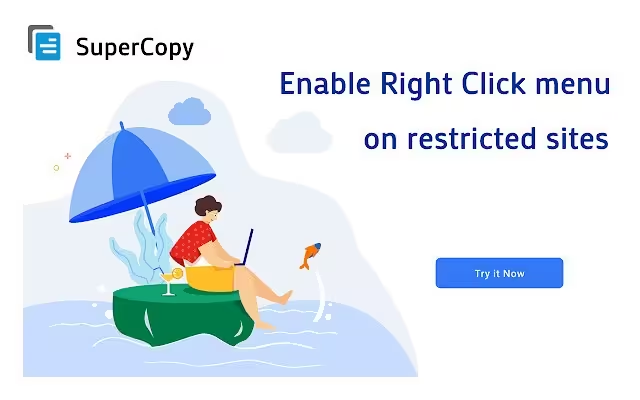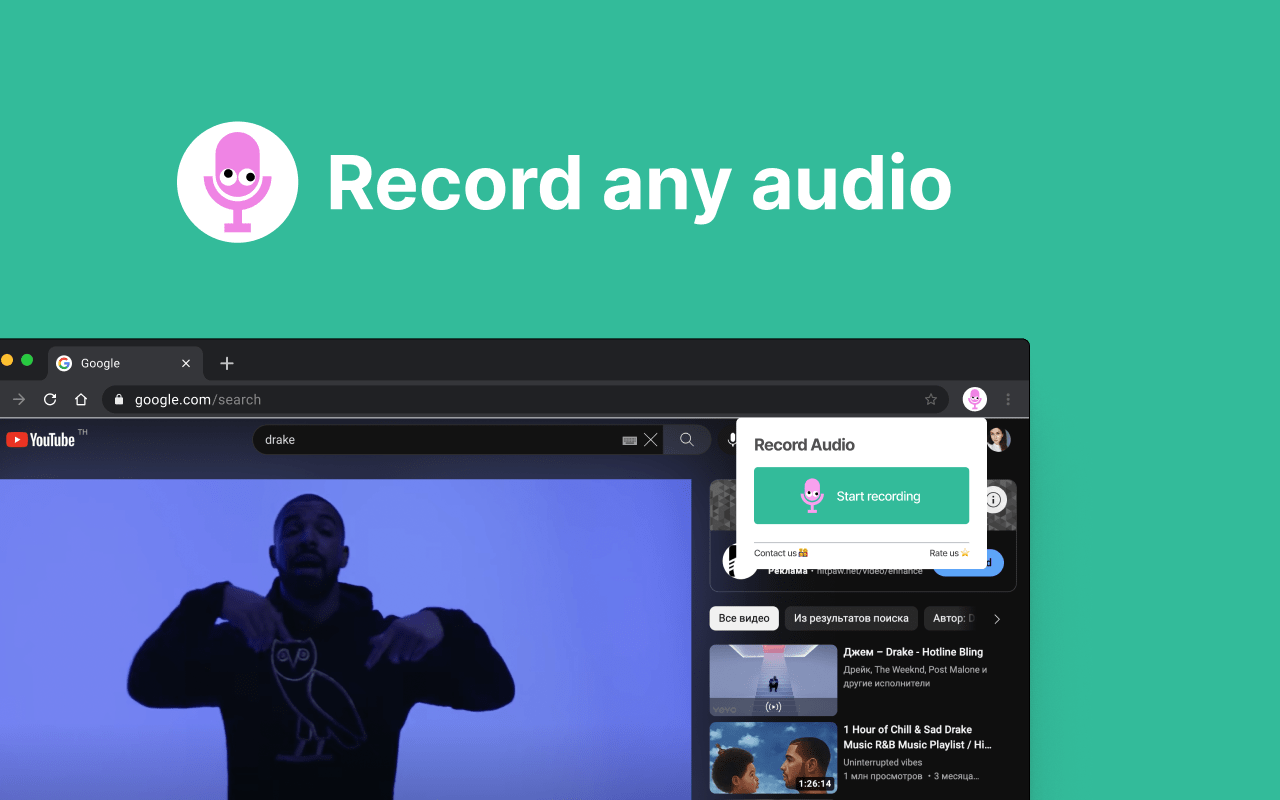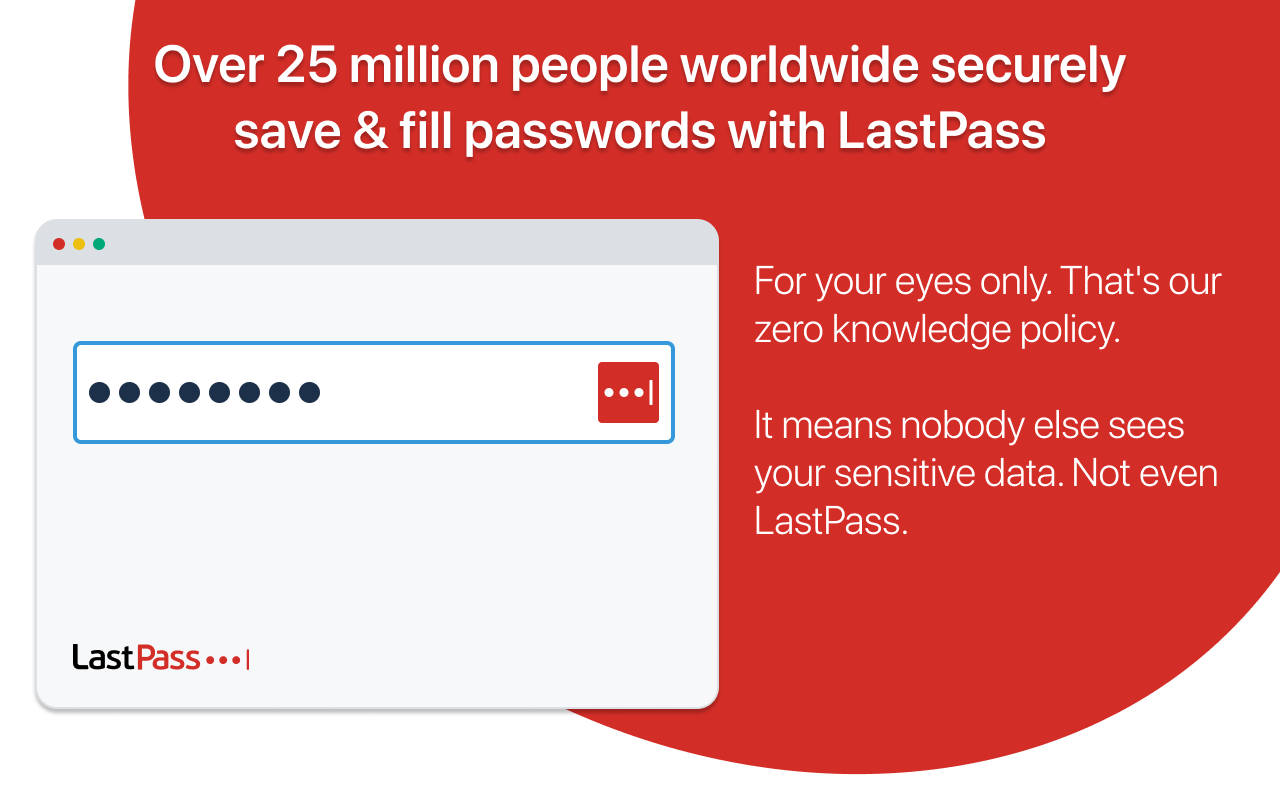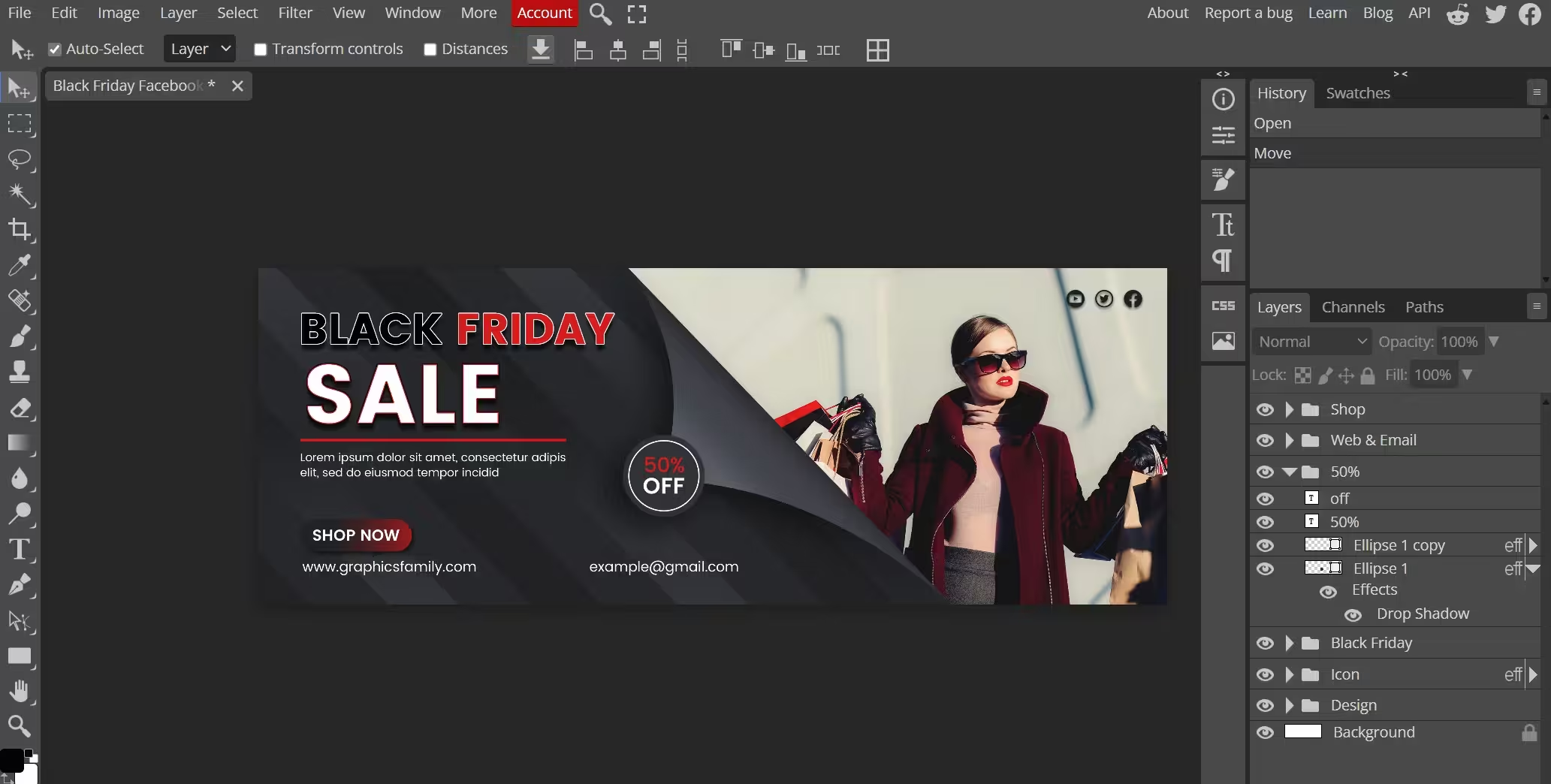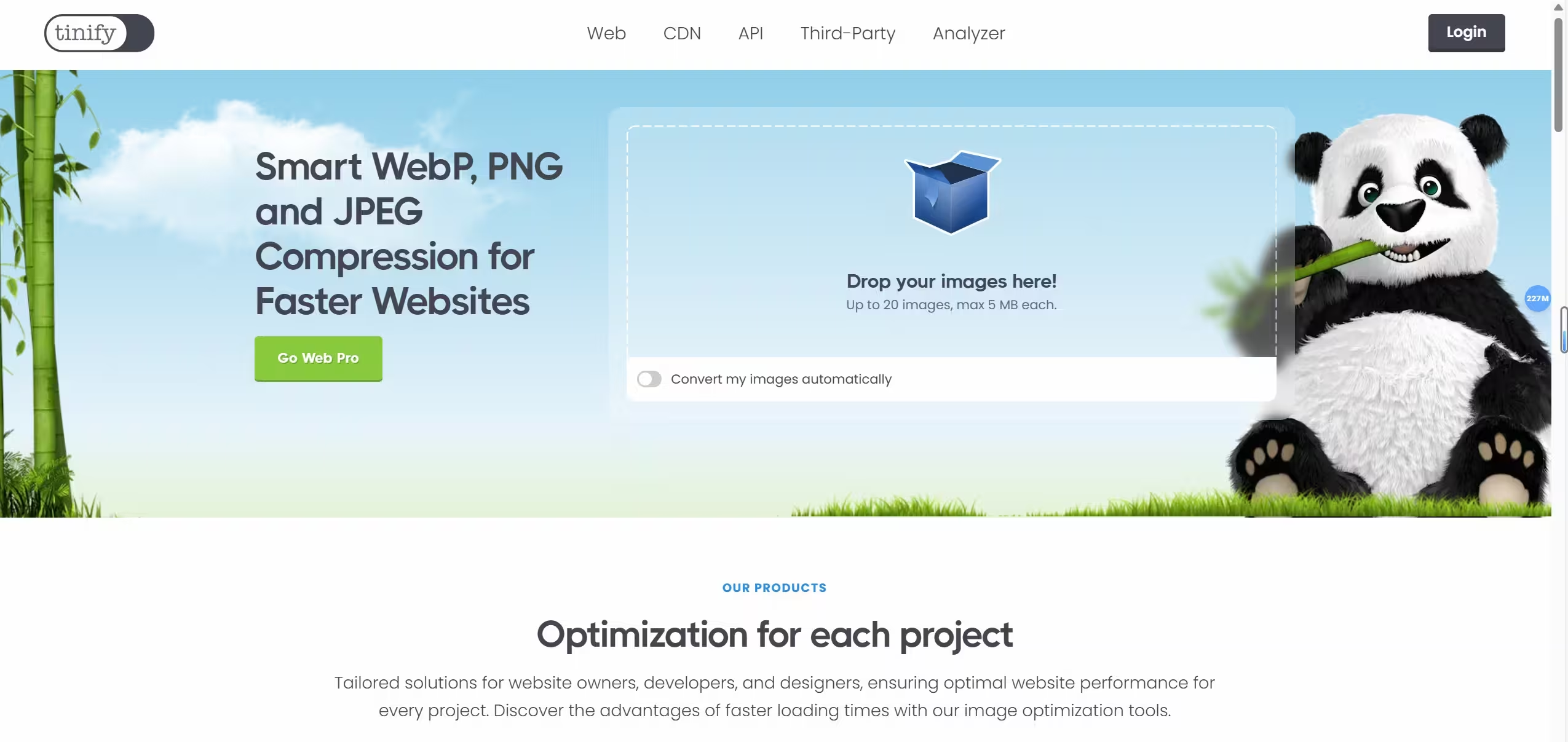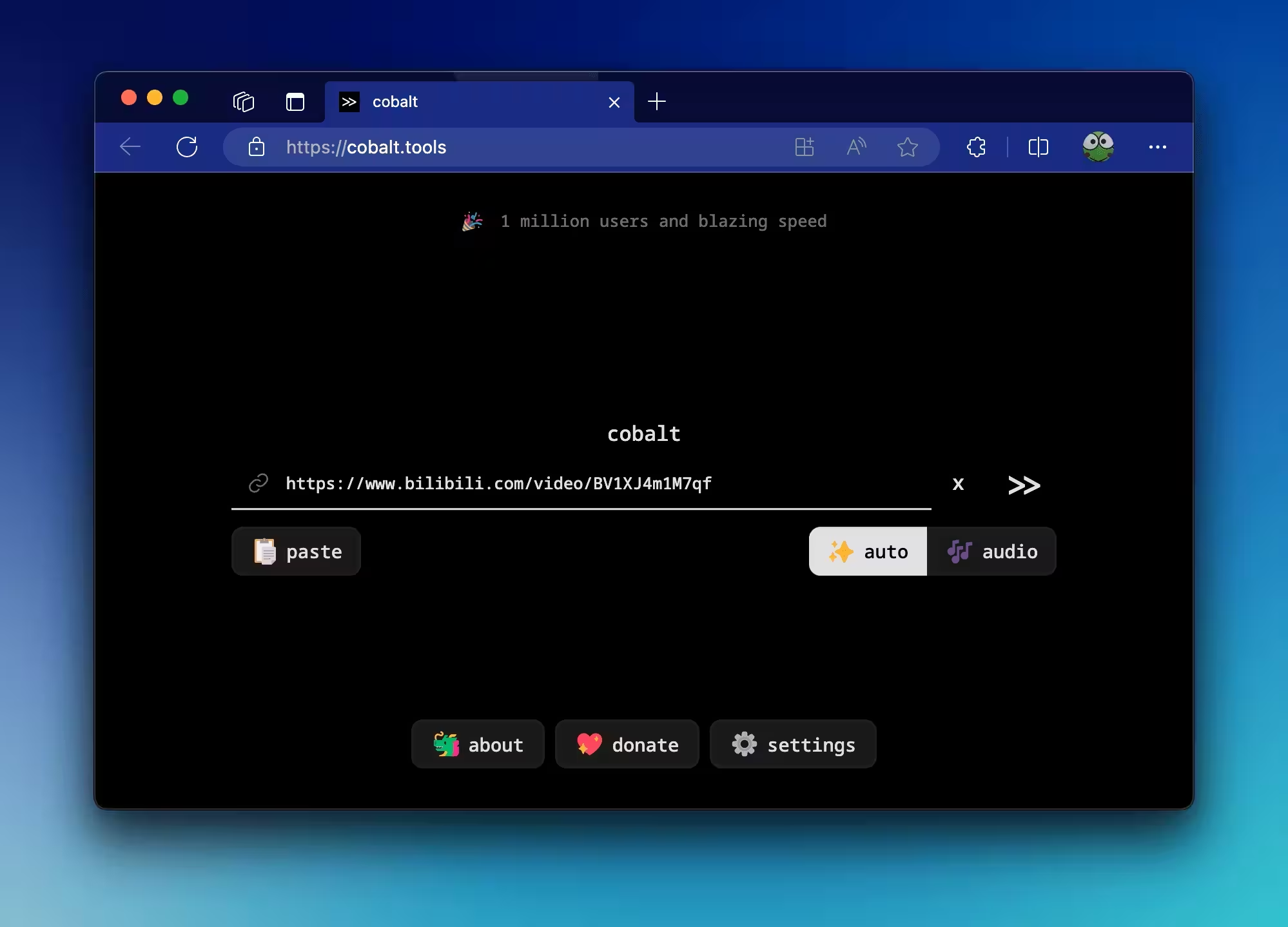Some websites disable text copying for several reasons:
- Copyright Protection: Websites may want to protect their content from being copied and used without permission. This is common for sites that publish original articles, research, or creative works.
- Prevent Plagiarism: By disabling text copying, sites can reduce the risk of their content being plagiarized and posted elsewhere without attribution.
- Data Security: Some sites handle sensitive information and may restrict text copying to prevent unauthorized sharing of that data.
- User Experience: Some websites may disable text copying to ensure users interact with the site in the intended way, such as filling out forms or engaging with interactive elements directly rather than copying and pasting information.
- Prevent Automation: Disabling text copying can be a measure to prevent automated scripts or bots from scraping the website’s content.
While these measures can protect the site’s content, they can also frustrate users who may have legitimate reasons for copying text, such as taking notes or sharing information responsibly.
SuperCopy
Helps you copy content on every website at will
### Note### This extension works by intercepting user interactions, it may break some web page displays. If you encounter this situation, just exit “Copy Mode” and it will display normally
################ Enable copying and right click on sites that block them
Usage: – Click on the browser action icon to enter “Copy Mode” for the current site
Download Link : Edge Extension