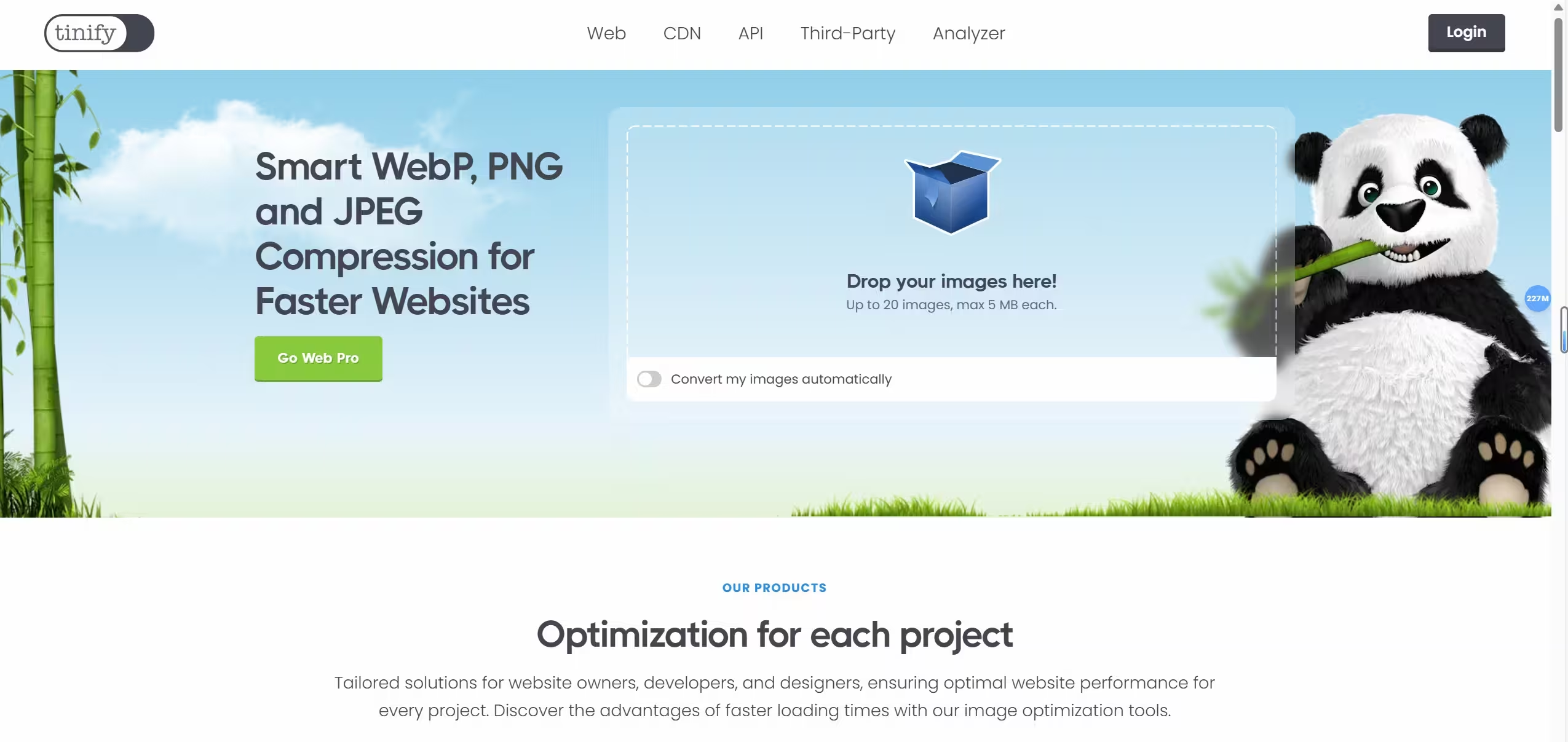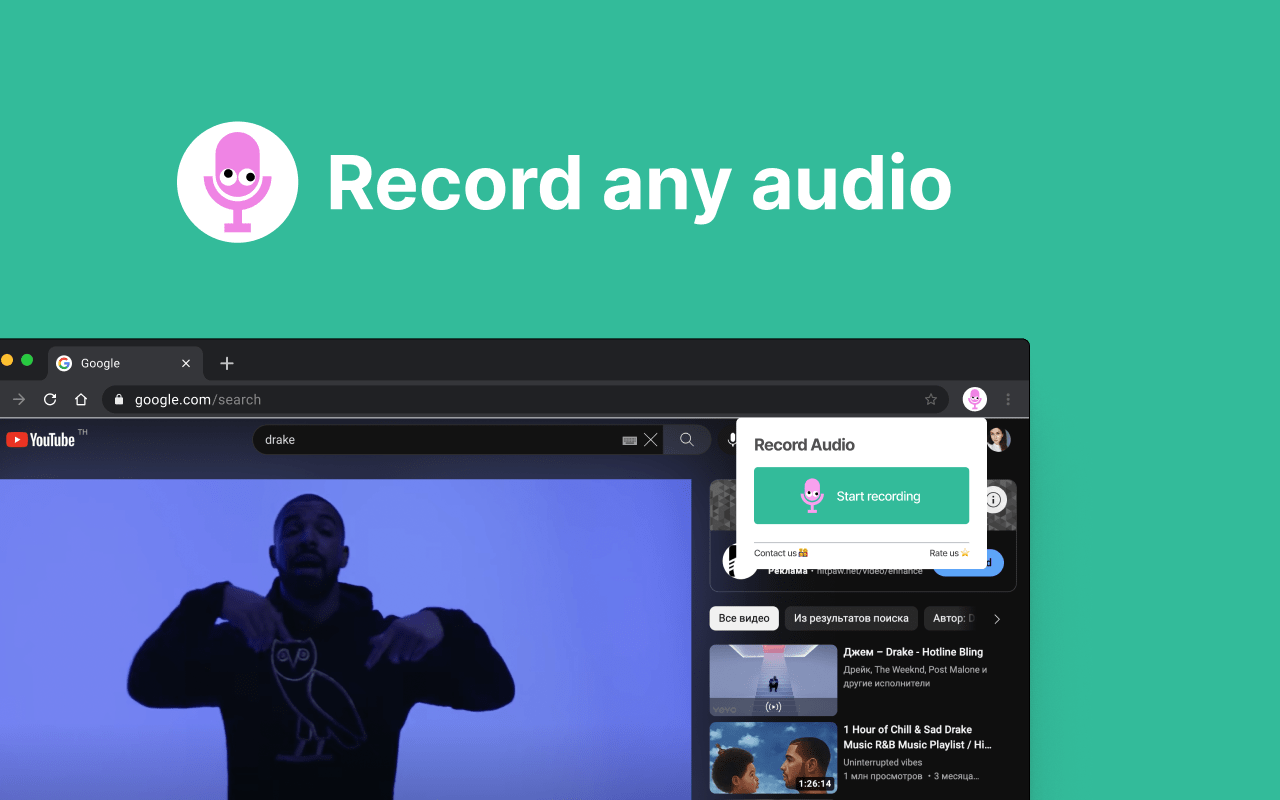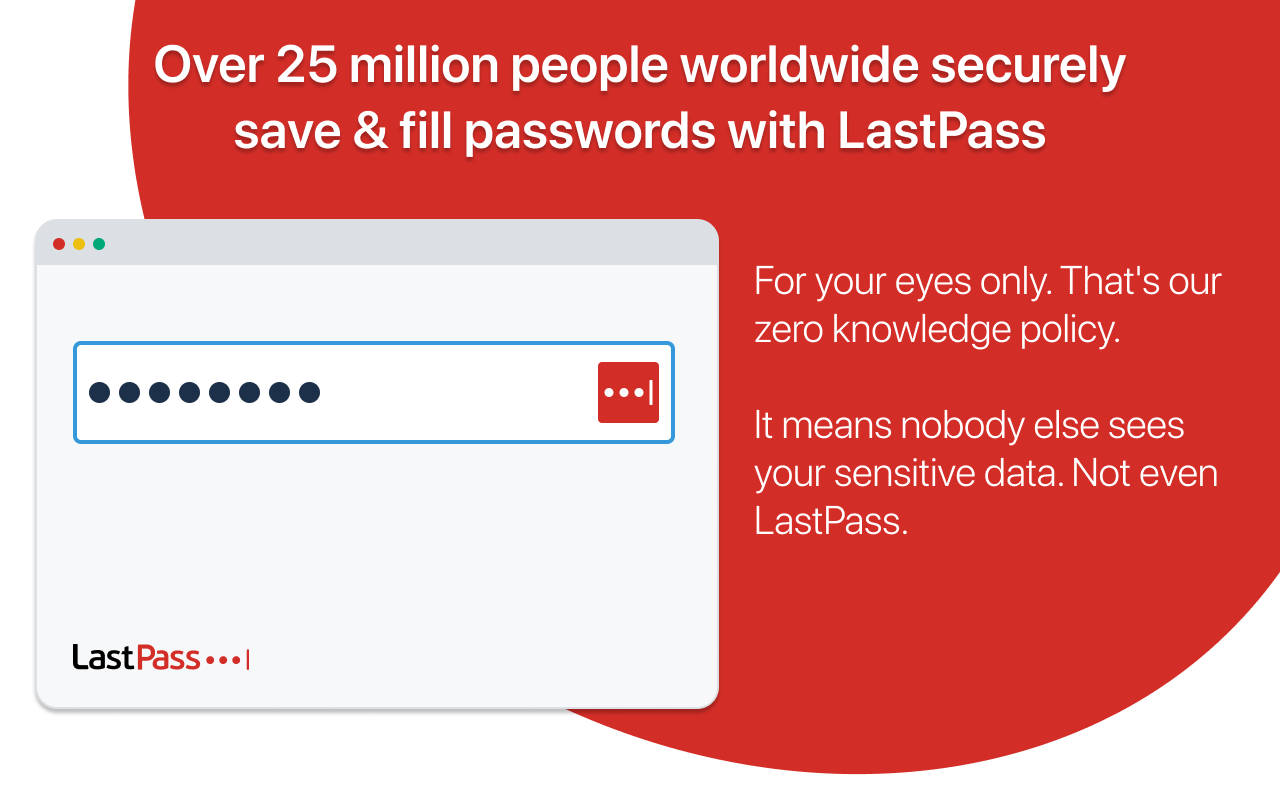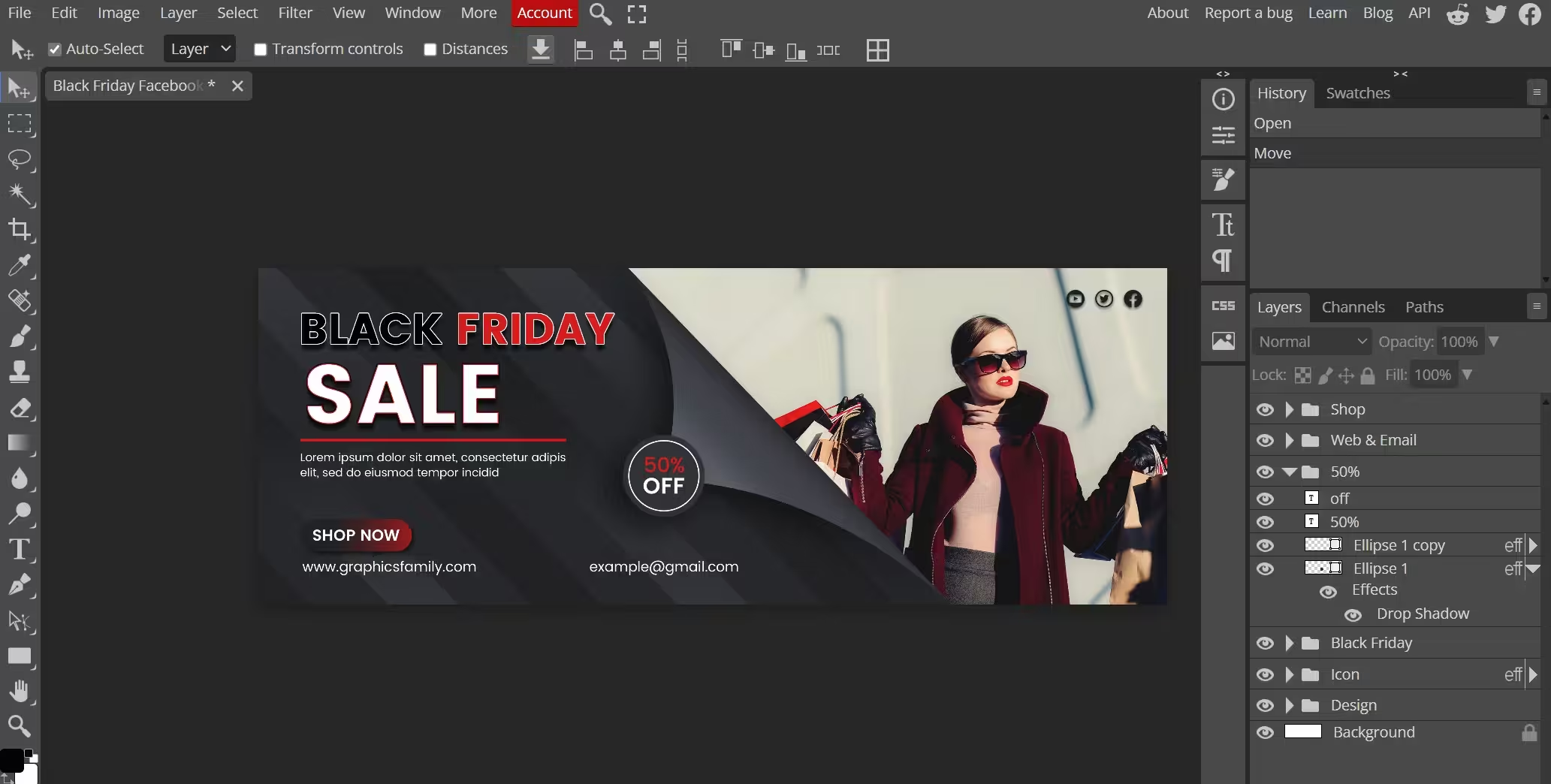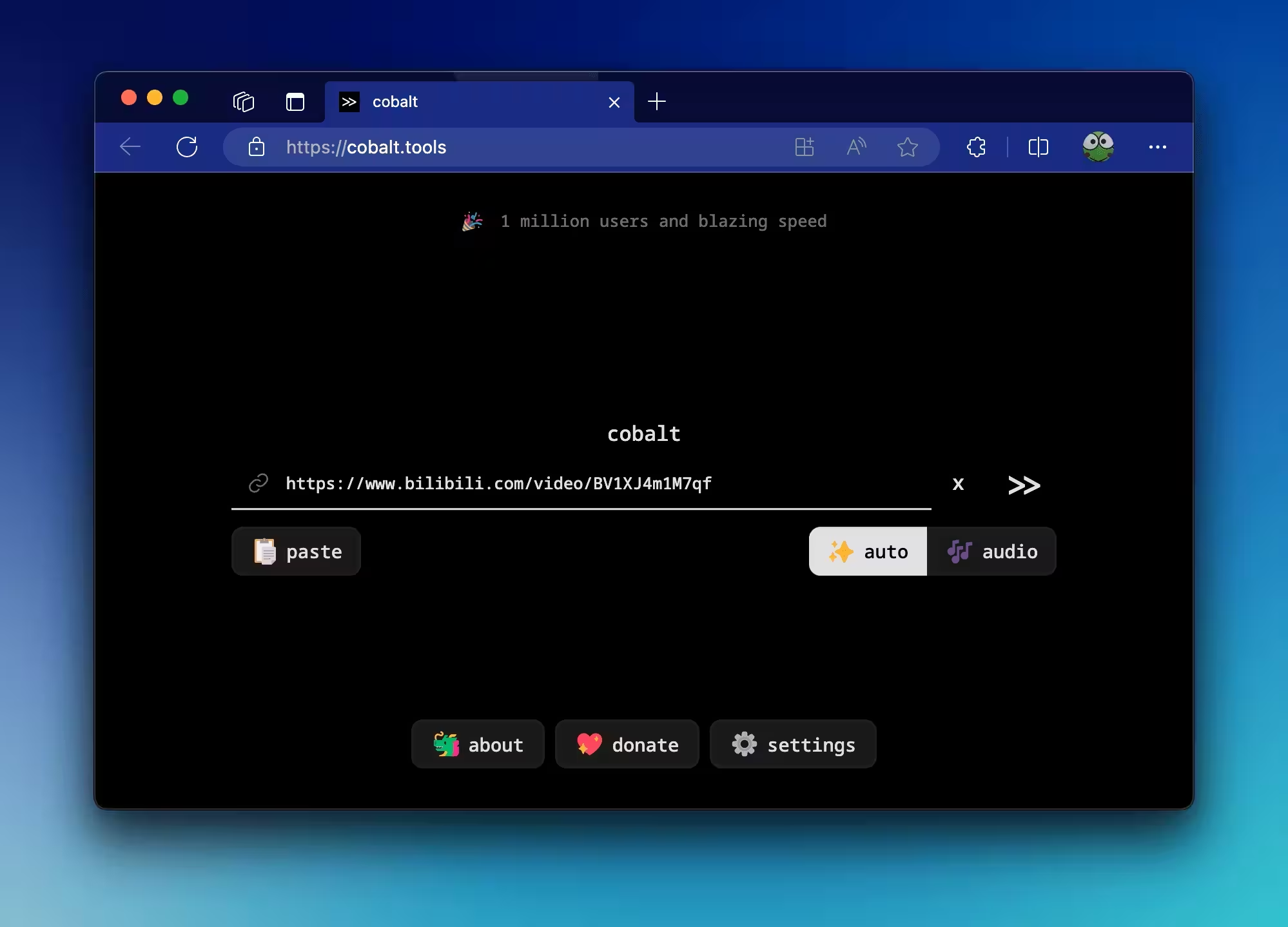TinyPNG is a popular online service that helps users reduce the file size of PNG and JPEG images without compromising image quality. This is an especially useful tool for web developers, designers, and anyone who needs to optimize images to load faster and improve website performance.
The main function of TinyPNG:
Image Compression:
TinyPNG uses smart lossy compression technology to reduce the file size of PNG and JPEG images.
Compressed images retain original quality and transparency while significantly reducing file size.
Batch processing:
Users can compress multiple images at once, which makes processing large amounts of images very convenient.
Simple and friendly interface:
The website is easy to navigate. Users can simply drag and drop images onto a web page to start the compression process.
Once the compression is complete, the images can be downloaded individually or as a ZIP file.
API integration:
TinyPNG provides an API that developers can integrate into their websites or applications to automate the image optimization process.
This is especially beneficial for businesses and developers who manage large image libraries.
WordPress plugin:
TinyPNG offers a WordPress plugin called “Compress JPEG & PNG images” that allows users to automatically optimize images uploaded to WordPress sites.
Cost-effectiveness:
While TinyPNG offers a free version, there are also paid plans that offer additional features like higher image compression limits and API access.
The price is competitive and provides good value for users who require regular image optimization.
advantage:
Faster loading times: Optimized images load faster, improving the overall user experience of the website.
Reduced bandwidth usage: Smaller image files use less bandwidth, which can save costs especially for high-traffic websites.
Better SEO: Websites that load faster often rank higher in search engine results, making image optimization an important aspect of SEO.
Improved mobile performance: Compressed images load faster on mobile devices, providing a better experience for mobile users.
How to use TinyPNG:
Visit TinyPNG.com.
Drag and drop your PNG or JPEG image into the designated area on the home page.
Wait for the compression process to complete.
Download compressed images individually or as a ZIP file.