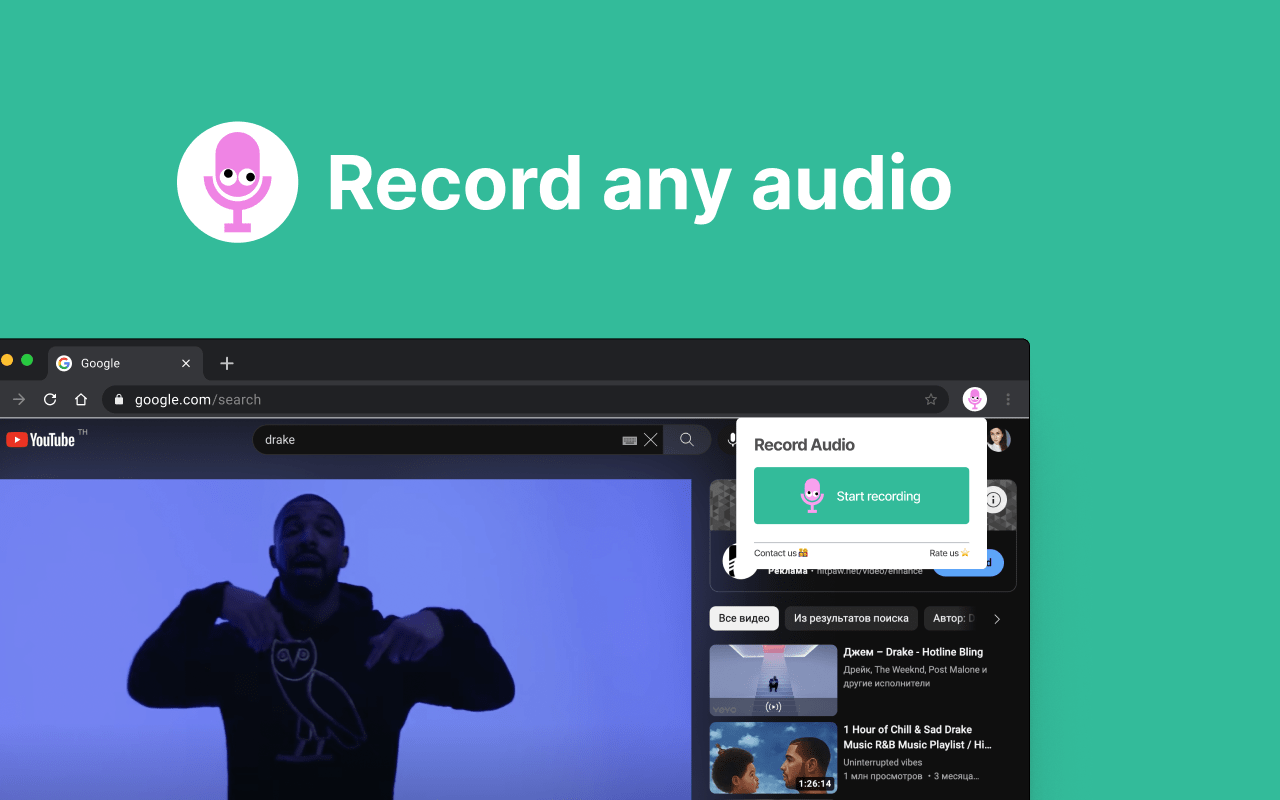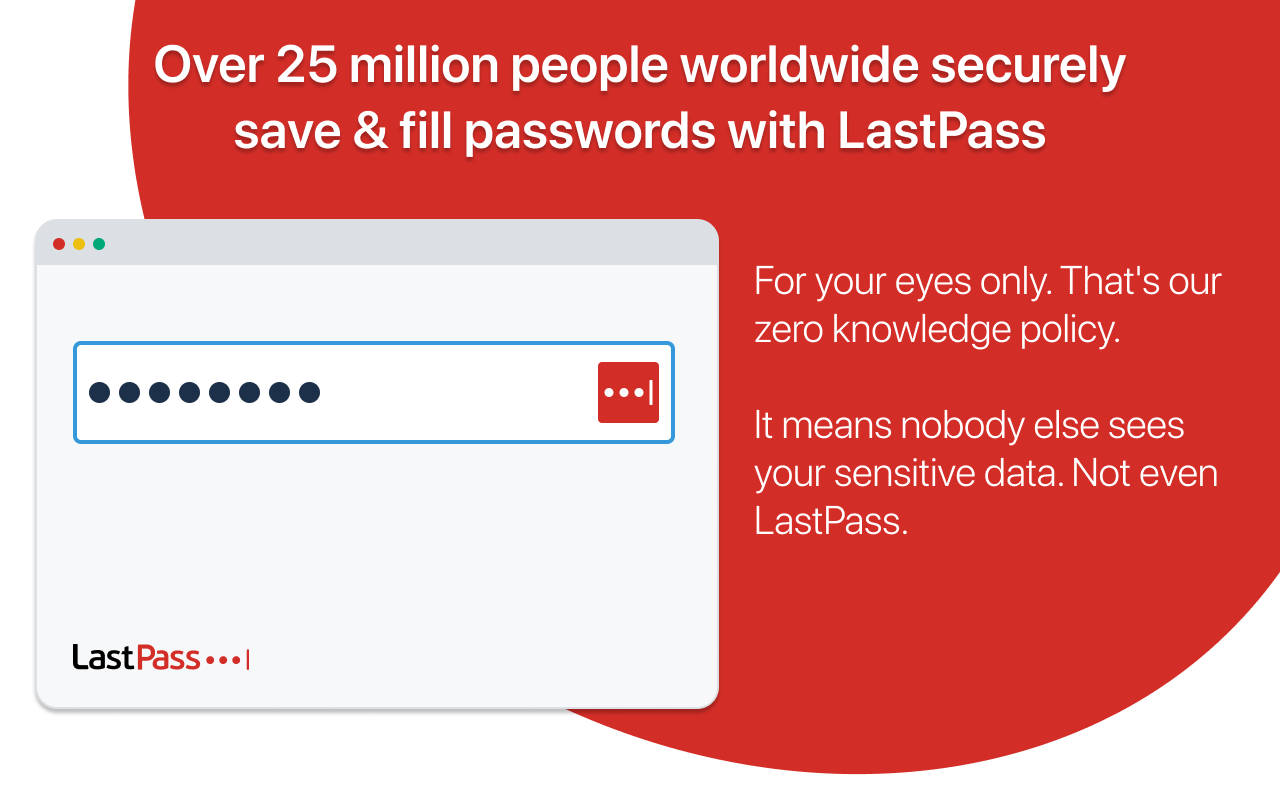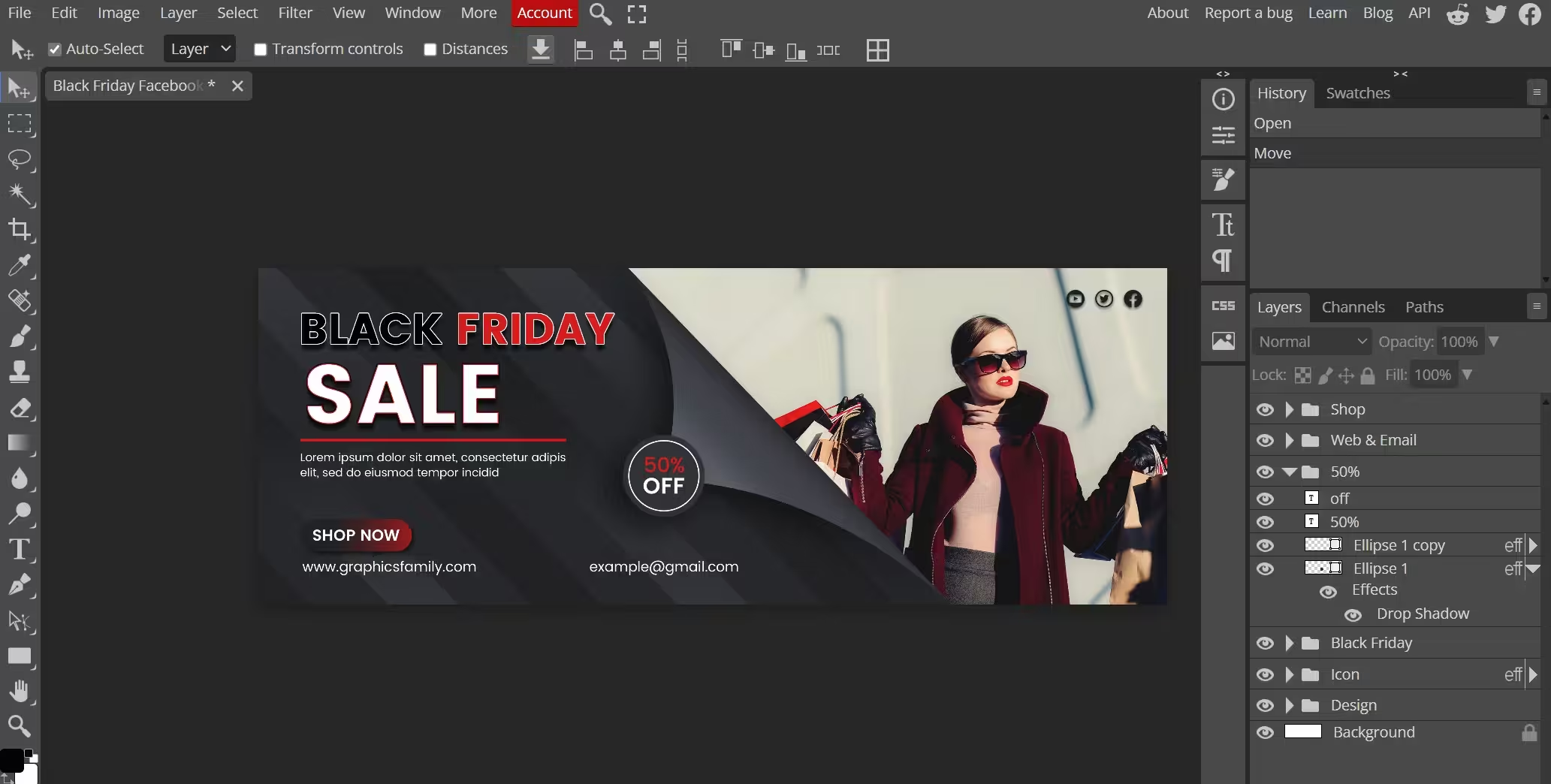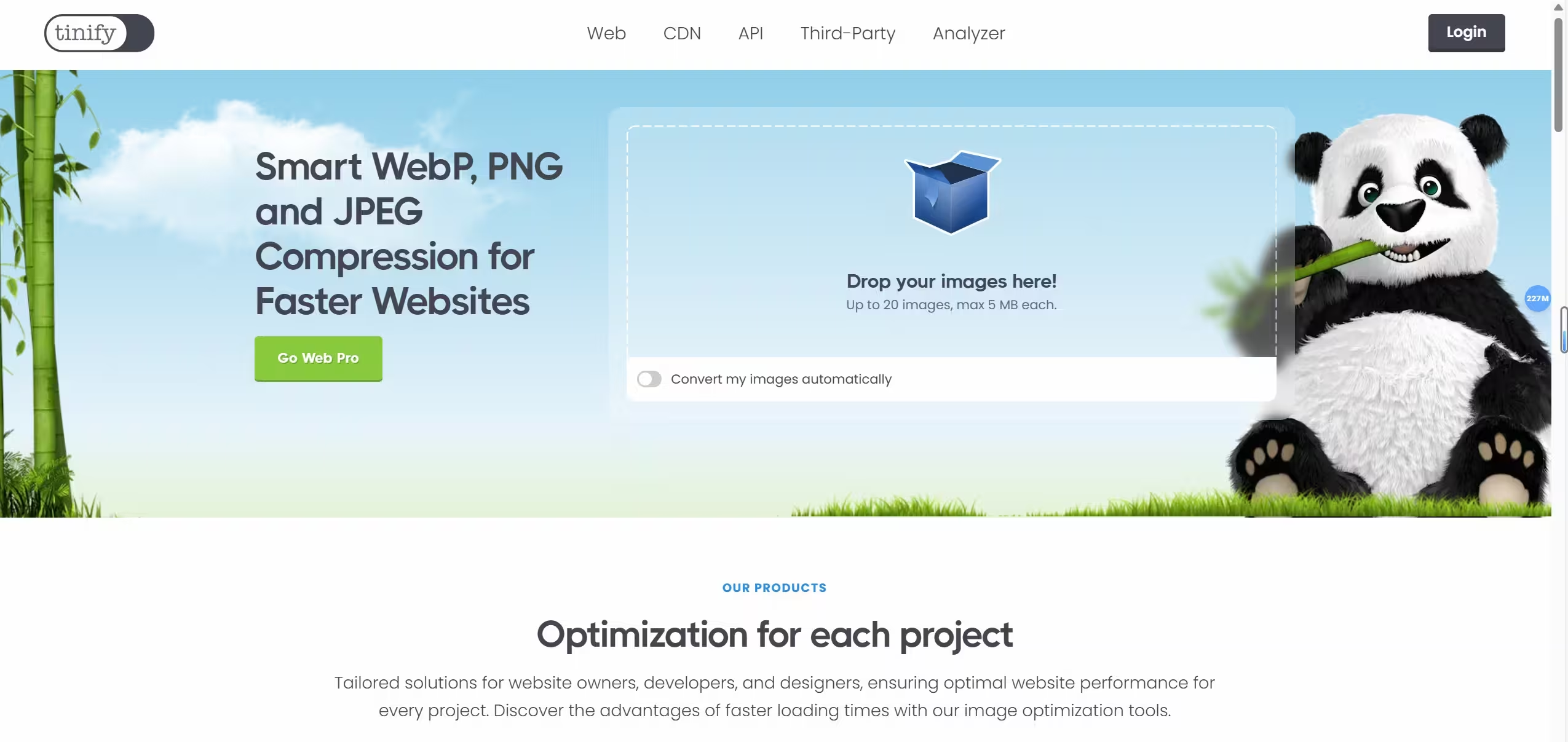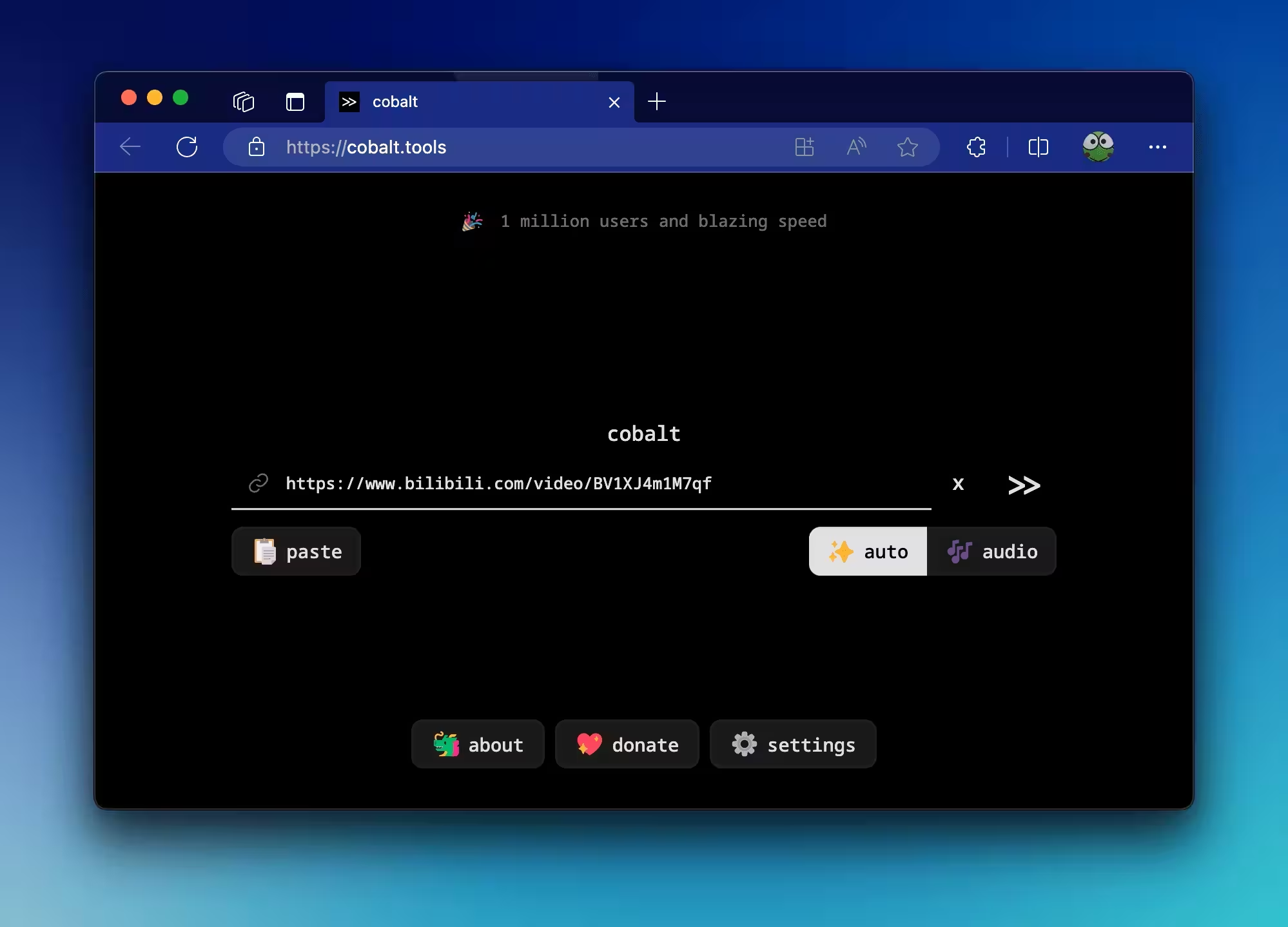The famous German camera manufacturer Leica recently released an iPhone camera app Leica LUX, which can add a photo frame with the Leica logo to the picture. In addition, there are 5 free LEICA filters, support for portrait mode, aperture mode, manual control mode, etc. Other features require subscription.
Leica LUX
The photo frame icon functionality is only available for photos taken with the Leica LUX app itself:
Introducing Leica LUX, a continuation of Leica’s legendary optical engineering skills, where cutting-edge technology meets unparalleled imaging capabilities.
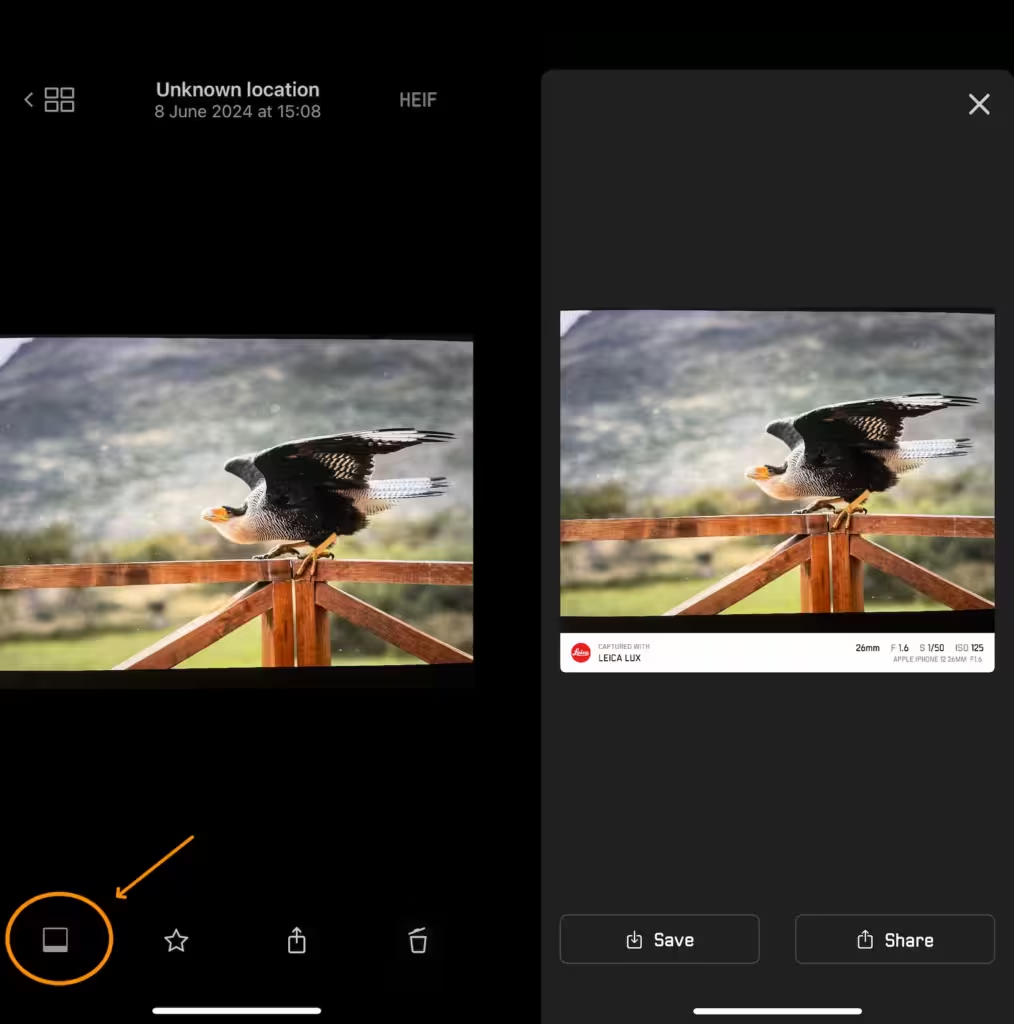
For other photos in the system album, the button in the lower left corner cannot be pressed.
It supports setting the image format, flash, countdown and other common modes. The aperture can be adjusted manually in the aperture mode.
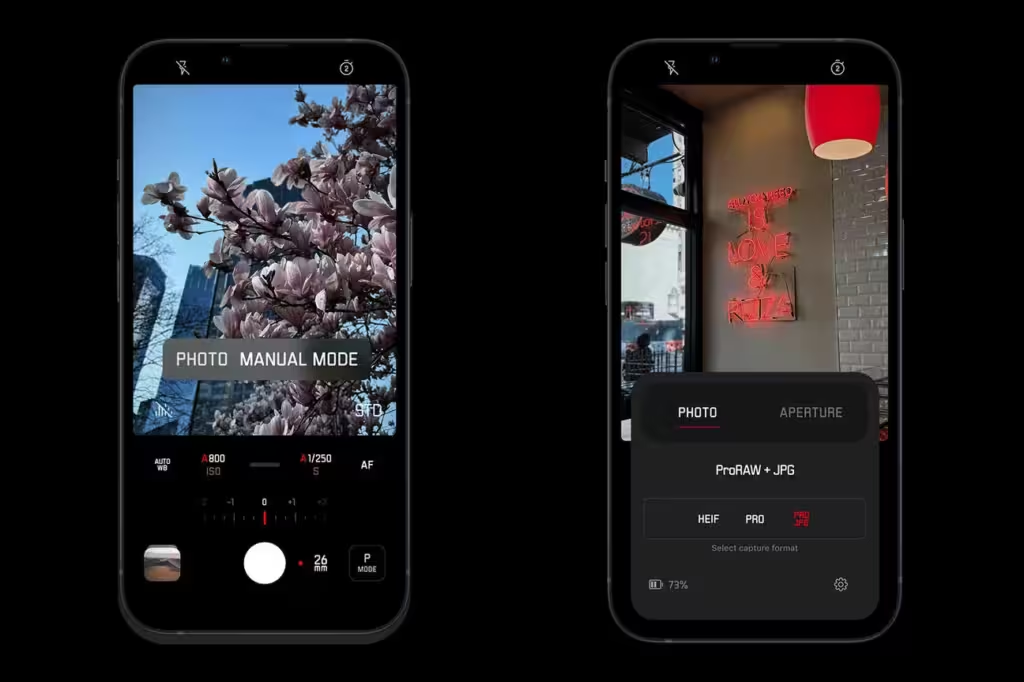
When shooting, there are two preset configuration buttons FN1 and FN2 on the top, which can be customized with shortcut keys, such as timer, flash, etc. As shown in the top two buttons in the picture above.
Moreover, Leica LUX wants you to have the same quality and experience when the physical camera is not at hand.
Download Link:Leica LUX | Pro Photo Capture on the App Store (apple.com)
Leica LUX is more than just a camera app; it is a companion for those moments when your physical Leica camera isn’t within reach — or if you have yet to experience the pleasure of shooting with a Leica. Whether you’re capturing a spontaneous moment on the go or carefully composing a shot using manual controls, Leica LUX ensures that every photo reflects the dependability and authenticity that Leica is known for.
Leica LUX lets you simplify the photographic process and capture life’s moments with clarity. As the ultimate professional camera app for iPhone, Leica LUX is bringing Leica’s iconic image look to iPhone photography, catering to everything from quick snapshots to advanced photography in various genres like travel, street, portrait, and more.
Unlock the Iconic Look of Leica Lenses
Leica LUX enables you to step into the world of legendary Leica lenses. In Aperture Mode, iPhone photographers can capture images with digital replicas of various classic Leica lenses, such as the Summilux-M 28 f/1.4 ASPH and Noctilux-M 50 f/1.2 ASPH. Leveraging Leica’s proprietary image processing engine, these lens simulations let you experience the distinctive look and beautiful bokeh that Leica lenses are known for. Now, your iPhone can capture images with the unique aesthetic of Leica’s legendary M-lenses — with new lenses being added to Leica LUX every month.
Dive Into a World of Leica Looks
In the tradition of fine German engineering, Leica LUX builds on Leica’s own color science to offer the same color grading and film presets found in Leica cameras, with options like Leica Classic, Leica Contemporary, and Leica Black & White. With Leica LUX, your iPhone camera becomes a gateway to a world of artistic expression, rich textures, and soulful nuances. Each Leica Look is designed to enhance your images, adding depth and character to every shot.
Experience Manual Control Like Never Before
Effortlessly capable and intuitive in Auto Mode, Leica LUX also empowers photographers with unmatched manual control for limitless creativity. With controls such as:
• Exposure Compensation
• Shutter Speed
• ISO
• White Balance
• Manual Focus
• Various Focusing Modes
• RAW/ProRAW
• .and more
Every aspect of your photo is precisely tailored to your vision. Whether you’re a seasoned professional or have just discovered photography, Leica LUX gives you the tools to craft stunning images with complete creative freedom.
With Leica LUX, your iPhone becomes a tool for capturing moments that transcend the ordinary. Let your images speak volumes, sparking conversations and inspiring awe with their unique aesthetic.
—
Subscription Pricing and Terms: Leica LUX Pro offers our best and most immersive experience. Subscription options include a monthly or annual subscription option.
Note that subscriptions will automatically renew. To manage your subscription, please go to your App Store Account settings.
Privacy Policy & Terms of Use: https://leica-camera.com/node/9954/iframe