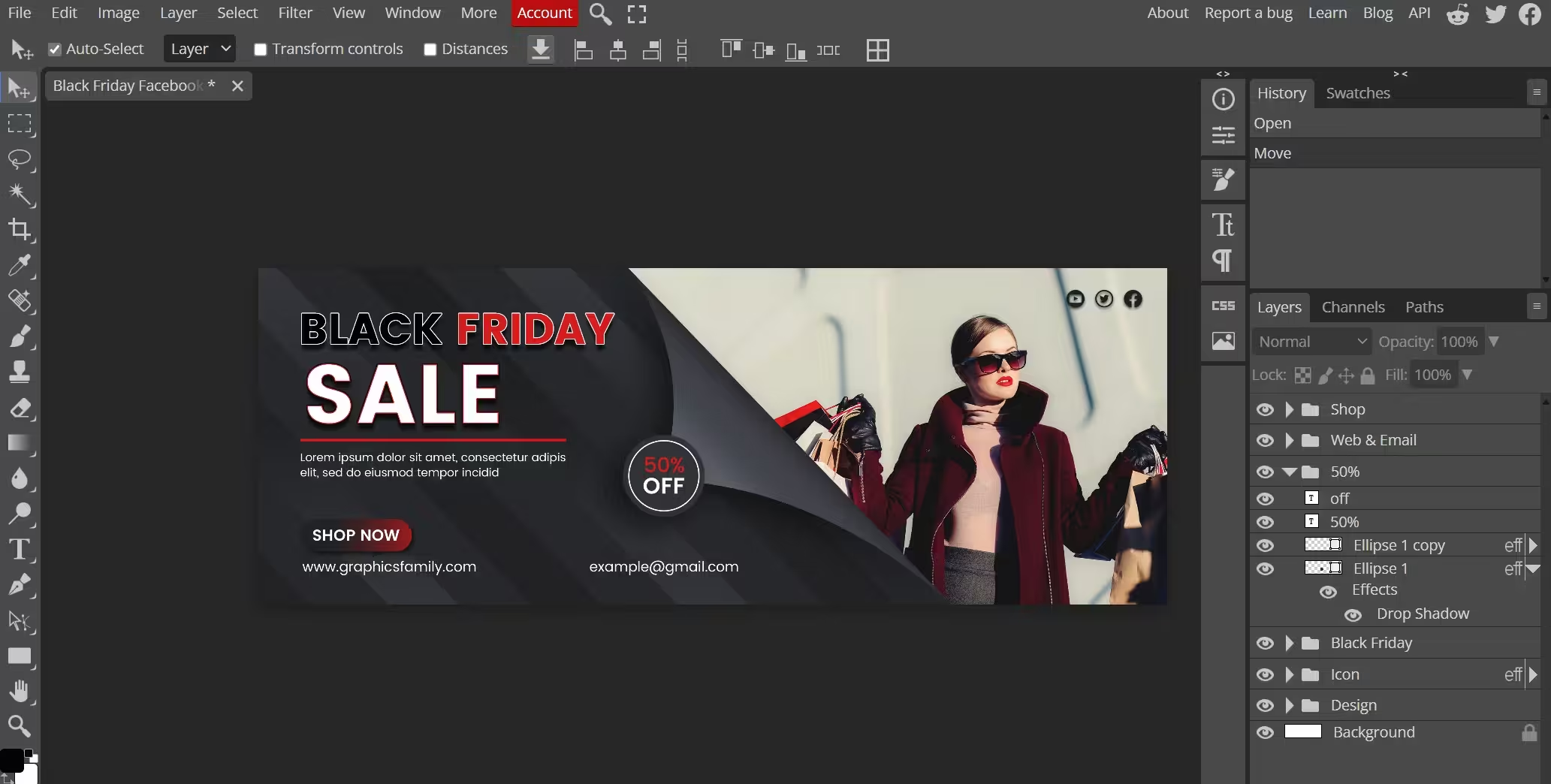Photopea is a powerful online image editor designed to provide an Adobe Photoshop-like image editing experience. It is suitable for a variety of image editing tasks, including photo retouching, graphic design, and web design. Due to its seamless cross-platform support and no installation required, Photopea has become the tool of choice for many designers and photographers.
Advantages:
Cross-platform: Since it is browser-based, it can be used on any operating system, including Windows, Mac, Linux, and Chrome OS.
Cost-effective: Photopea offers a free version, but also has paid subscription options that provide advanced features and an ad-free experience.
No installation required: Users do not need to download or install any software, just visit Photopea.com to use it.
High compatibility: The ability to open and save a variety of file formats makes it an ideal tool for working with a variety of image files.
Multiple file formats supported:
Photopea supports multiple file formats, including PSD (Photoshop documents), XD, Sketch, PDF, XCF (GIMP documents), RAW, JPG, PNG, GIF, SVG, etc.
Photopea provides a powerful template feature that enables users to create and edit images, designs, and documents more efficiently. These templates can be used for a variety of purposes, including social media images, advertising materials, business cards, posters, web design, etc. Here are the key points of Photopea’s template feature:
Preset Templates:
Photopea provides a variety of preset templates, including standard sizes for social media covers, advertising sizes, print sizes, etc.
Users can select the desired template when opening a new file to start working quickly.
Custom Templates:
Users can create and save custom templates according to their needs.
Custom templates can include specific layouts, layer styles, text styles, etc., which are convenient for users to reuse in different projects.
Multiple Categories:
Templates cover a variety of categories and uses, such as:
Social Media: such as Facebook covers, Instagram ads, etc.
Advertising Materials: such as banner ads, card ads, etc.
Printed Materials: such as business cards, flyers, posters, etc.
Web Design: such as web headers, button designs, etc.
Quick Editing:
Users can quickly edit based on the template to modify text content, replace images, adjust colors, etc.
This makes the design process more efficient, especially for projects that need to update content frequently.