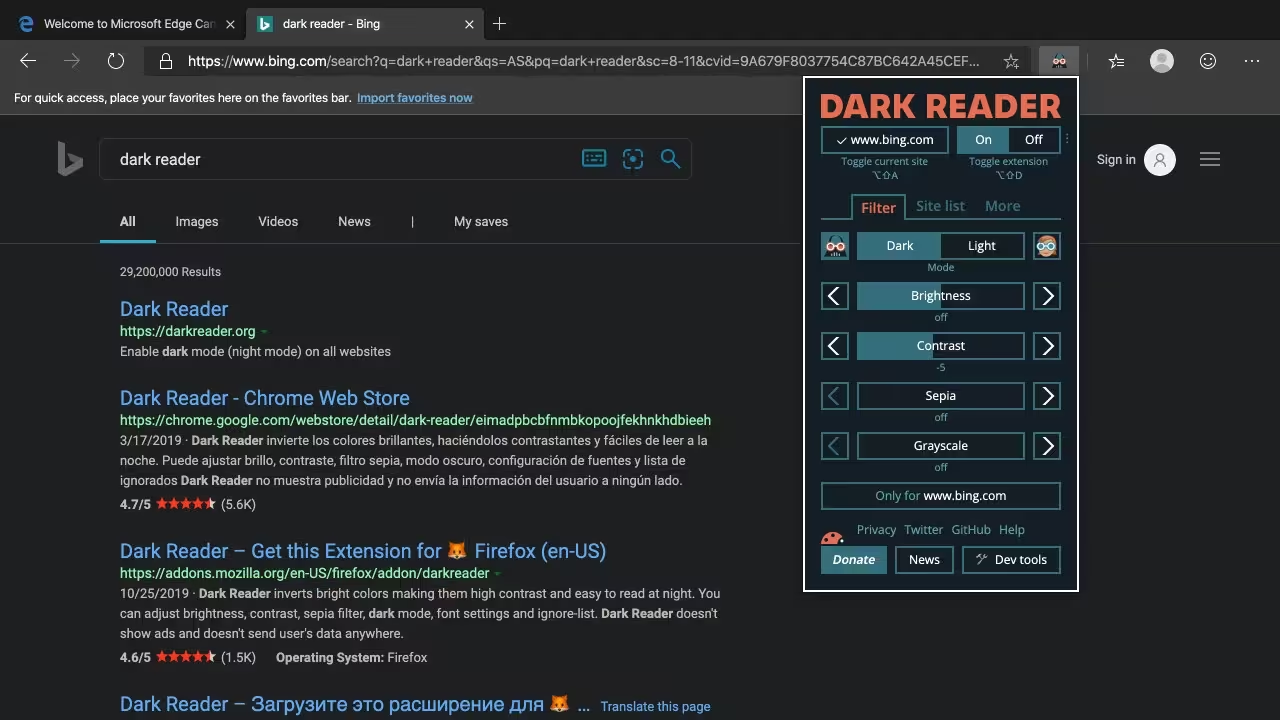Computer screens can have several potential adverse effects on eye health, commonly referred to as Computer Vision Syndrome (CVS) or digital eye strain. Here are the primary ways in which computer screens can negatively impact the eyes:
- Eye Strain: Prolonged screen time can lead to eye fatigue due to the constant focusing and refocusing required when looking at digital screens. This strain can cause discomfort and make it difficult to concentrate.
- Dry Eyes: People tend to blink less frequently when staring at screens, which can reduce the spread of tears across the eyes and lead to dryness and irritation.
- Blurred Vision: Continuous close-up work can strain the eye muscles, causing temporary blurred vision. This effect can be more pronounced for people who already have uncorrected vision problems.
- Headaches: Eye strain from prolonged screen use can lead to headaches, often due to the effort required to maintain focus and the glare from the screen.
- Neck and Shoulder Pain: Improper screen positioning can lead to poor posture, causing neck, shoulder, and back pain. This discomfort can indirectly affect eye comfort and strain.
- Blue Light Exposure: Screens emit blue light, which can potentially disrupt sleep patterns by interfering with the production of melatonin, the sleep hormone. Some studies also suggest that long-term exposure to blue light may contribute to retinal damage.
- Glare and Reflections: Bright lights and reflections on the screen can cause additional strain as the eyes have to work harder to see clearly.
- Focusing Issues: Regularly shifting focus between the screen and other objects at different distances can be challenging for the eyes, leading to focusing problems over time.
To mitigate these risks, it’s recommended to follow the 20-20-20 rule (every 20 minutes, look at something 20 feet away for at least 20 seconds), ensure proper lighting to reduce glare, adjust screen settings for optimal brightness and contrast, and take regular breaks from screen use. Additionally, using artificial tears can help alleviate dryness, and wearing blue light-filtering glasses can reduce blue light exposure. Proper ergonomics, such as positioning the screen at eye level and maintaining a comfortable viewing distance, are also crucial.
Dark Reader
This eye-care extension enables night mode creating dark themes for websites on the fly. Dark Reader inverts bright colors making them high contrast and easy to read at night.
You can adjust brightness, contrast, sepia filter, dark mode, font settings and ignore-list.
Dark Reader doesn’t show ads and doesn’t send user’s data anywhere. It is fully open-source https://github.com/darkreader/darkreader
Before you install disable similar extensions. Enjoy watching!
Download Link : Edge Extension
Github